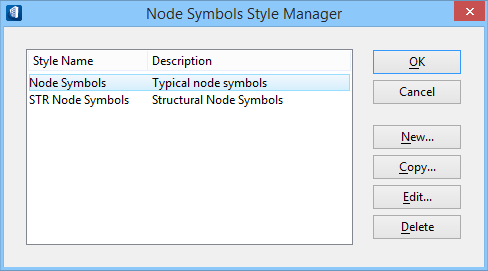Used to create, edit, and delete saved node symbol styles.
| Setting | Description |
|---|
| Node Symbols Styles list box |
Saved node symbol styles are listed in this region of the Node Symbols Style Manager dialog. Highlight styles to activate dialog button controls.
- Style Name — Displays the name of the node symbols style.
- Description — Displays the description of the node symbols style.
Note: The style name and description column widths are resizeable.
|
| dialog controls |
These dialog controls are common to all preferences tabs.
- OK — Closes the dialog, saving changes.
- Cancel — Closes the dialog and discards any changes.
- New... — Opens the Edit Node Symbols Style dialog. A style name must be keyed in to create a new style.
- Copy... — Opens the Edit Node Symbols Style dialog. The style name must be modified to create a new style from the copy.
- Edit... — Opens the Edit Node Symbols Style dialog where edits to an existing node symbols style are made.
- Delete — Removes the selected nodes symbol style from the list box and from Structural preferences.
|
Key-in:
stfdialog
NODESYMBOLMGR